Reading Argo data by date#
Let’s use, as an example, data in the *Atlantic for the 11th November 2020. It is pre-downloaded in the ./Data folder, but you can download it from the Coriolis GDAC See here for instructions on how to download the data
First, import the libraries
import numpy as np
import netCDF4
import xarray as xr
import cartopy.crs as ccrs
import cartopy
import matplotlib as mpl
import matplotlib.cm as cm
from matplotlib import pyplot as plt
%matplotlib inline
and define a colorbar that will be useful later.
# Usefull colormaps and colorbar makers:
qcmap = mpl.colors.ListedColormap(['#000000' , '#31FC03' , '#ADFC03' , '#FCBA03' ,'#FC1C03',
'#324CA8' , '#000000' , '#000000' , '#B22CC9', '#000000'])
def colorbar_qc(cmap, **kwargs):
"""Adjust colorbar ticks with discrete colors for QC flags"""
ncolors = 10
mappable = cm.ScalarMappable(cmap=cmap)
mappable.set_array([])
mappable.set_clim(-0.5, ncolors+0.5)
colorbar = plt.colorbar(mappable, **kwargs)
colorbar.set_ticks(np.linspace(0, ncolors, ncolors))
colorbar.set_ticklabels(range(ncolors))
return colorbar
Just load the data - this is, all the profiles- in the Atlantic ocean for one particular day, november 11th 2020
dayADS = xr.open_dataset('../../Data/202107-ArgoData/geo/atlantic_ocean/2020/11/20201111_prof.nc')
As we have seen xarray is very handy and read the data and the metadata of the netCDF file:
dayADS
<xarray.Dataset> Size: 21MB
Dimensions: (N_PROF: 186, N_PARAM: 3, N_LEVELS: 1331,
N_CALIB: 3, N_HISTORY: 0)
Dimensions without coordinates: N_PROF, N_PARAM, N_LEVELS, N_CALIB, N_HISTORY
Data variables: (12/64)
DATA_TYPE object 8B ...
FORMAT_VERSION object 8B ...
HANDBOOK_VERSION object 8B ...
REFERENCE_DATE_TIME object 8B ...
DATE_CREATION object 8B ...
DATE_UPDATE object 8B ...
... ...
HISTORY_ACTION (N_HISTORY, N_PROF) object 0B ...
HISTORY_PARAMETER (N_HISTORY, N_PROF) object 0B ...
HISTORY_START_PRES (N_HISTORY, N_PROF) float32 0B ...
HISTORY_STOP_PRES (N_HISTORY, N_PROF) float32 0B ...
HISTORY_PREVIOUS_VALUE (N_HISTORY, N_PROF) float32 0B ...
HISTORY_QCTEST (N_HISTORY, N_PROF) object 0B ...
Attributes:
title: Argo float vertical profile
institution: FR GDAC
source: Argo float
history: 2021-07-10T08:30:50Z creation
references: http://www.argodatamgt.org/Documentation
user_manual_version: 3.1
Conventions: Argo-3.1 CF-1.6
featureType: trajectoryProfileLet use the information in the xarry to obtain the number of profiles in this day:
print(f" for this day there were {dayADS.sizes['N_PROF']} profiles")
for this day there were 186 profiles
For each one of the profiles, which are the Argo Core missions ones, this is the Primary sampling, so we have all the meta-information to track the float that did the observations. Let’s see it for a few profiles:
for i1 in range(1,dayADS.sizes['N_PROF'],10):
print(f"WMO {dayADS.data_vars['PLATFORM_NUMBER'].values.astype(str)[i1]}"
f" Data Center {dayADS.data_vars['DATA_CENTRE'].values.astype(str)[i1]}"
f" Project name {dayADS.data_vars['PROJECT_NAME'].values.astype(str)[i1]}" )
WMO 4903277 Data Center AO Project name US ARGO PROJECT
WMO 7900506 Data Center IF Project name ARGO-BSH
WMO 6901986 Data Center IF Project name Argo Netherlands
WMO 4902117 Data Center AO Project name US ARGO PROJECT
WMO 4902354 Data Center AO Project name US ARGO PROJECT
WMO 3901551 Data Center BO Project name Argo UK
WMO 6903788 Data Center IF Project name Argo Italy
WMO 3901859 Data Center IF Project name MOCCA-EU
WMO 5906005 Data Center AO Project name UW, SOCCOM, Argo equivalent
WMO 3902207 Data Center AO Project name US ARGO PROJECT
WMO 4902350 Data Center AO Project name US ARGO PROJECT
WMO 4903237 Data Center AO Project name US ARGO PROJECT
WMO 3902110 Data Center IF Project name ARGO POLAND
WMO 6901281 Data Center IF Project name ARGO SPAIN
WMO 6903255 Data Center IF Project name ARGO Italy
WMO 7900524 Data Center IF Project name ARGO-BSH
WMO 4902509 Data Center ME Project name Argo Canada
WMO 1901822 Data Center AO Project name US ARGO PROJECT
WMO 4903236 Data Center AO Project name US ARGO PROJECT
The correspondence for the DATA_CENTRE code and the name is in the Reference table 4: data centres and institutions codes of the Argo user’s manual
We also have have all the geographical information in LONGITUDE and LATITUDE.
But first, let’s read the data for the same day in the Pacific and Indian oceans:
dayPDS = xr.open_dataset('../../Data/202107-ArgoData/geo/pacific_ocean/2020/11/20201111_prof.nc')
dayIDS = xr.open_dataset('../../Data/202107-ArgoData/geo/indian_ocean/2020/11/20201111_prof.nc')
and now let’s plot all the global observations on that day:
fig,ax = plt.subplots(figsize=(15,10),subplot_kw={'projection': ccrs.PlateCarree()})
ax.set_global()
ax.plot(dayADS.LONGITUDE,dayADS.LATITUDE,'ob')
ax.plot(dayPDS.LONGITUDE,dayPDS.LATITUDE,'ob')
ax.plot(dayIDS.LONGITUDE,dayIDS.LATITUDE,'ob')
ax.set_title(f"Data from {dayADS.JULD[0].values.astype('datetime64[D]')}")
ax.coastlines()
ax.add_feature(cartopy.feature.LAND)
ax.gridlines(draw_labels=True, x_inline=False, y_inline=False);
ax.grid()
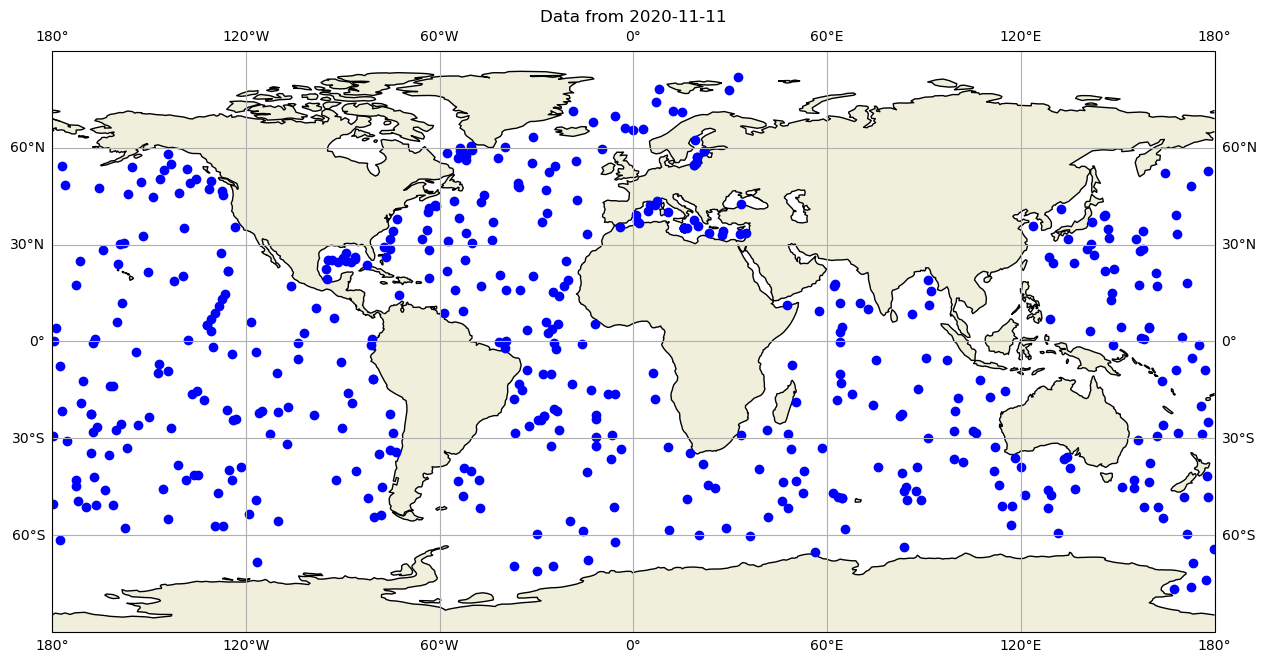
These files are includes the core argo variables temperature (TEMP), salinity(PSAL) and pressure (PRE), and therefore we can take a quick look at the data, for instance, at the most superficial level for each profile, in the whole ocean:
fig,ax = plt.subplots(figsize=(18,10),subplot_kw={'projection': ccrs.PlateCarree()})
ax.set_global()
# data for each basin
cs=ax.scatter(dayADS.LONGITUDE,dayADS.LATITUDE,c=dayADS.TEMP[:,1],cmap="RdBu_r",vmin=-2, vmax=30, edgecolor='none')
ax.scatter(dayPDS.LONGITUDE,dayPDS.LATITUDE,c=dayPDS.TEMP[:,1],cmap="RdBu_r", vmin=-2, vmax=30, edgecolor='none')
ax.scatter(dayIDS.LONGITUDE,dayIDS.LATITUDE,c=dayIDS.TEMP[:,1],cmap="RdBu_r", vmin=-2, vmax=30, edgecolor='none')
ax.set_title(f"Most superficial TEMP data on the {dayADS.JULD[0].values.astype('datetime64[D]')}")
ax.coastlines()
ax.add_feature(cartopy.feature.LAND.with_scale('110m'))
ax.gridlines(draw_labels=True, x_inline=False, y_inline=False);
#colorbar
cbar=fig.colorbar(cs,ax=ax,extend='both',orientation='horizontal',shrink=.8,aspect=40)
cbar.set_label(dayPDS.TEMP.long_name)
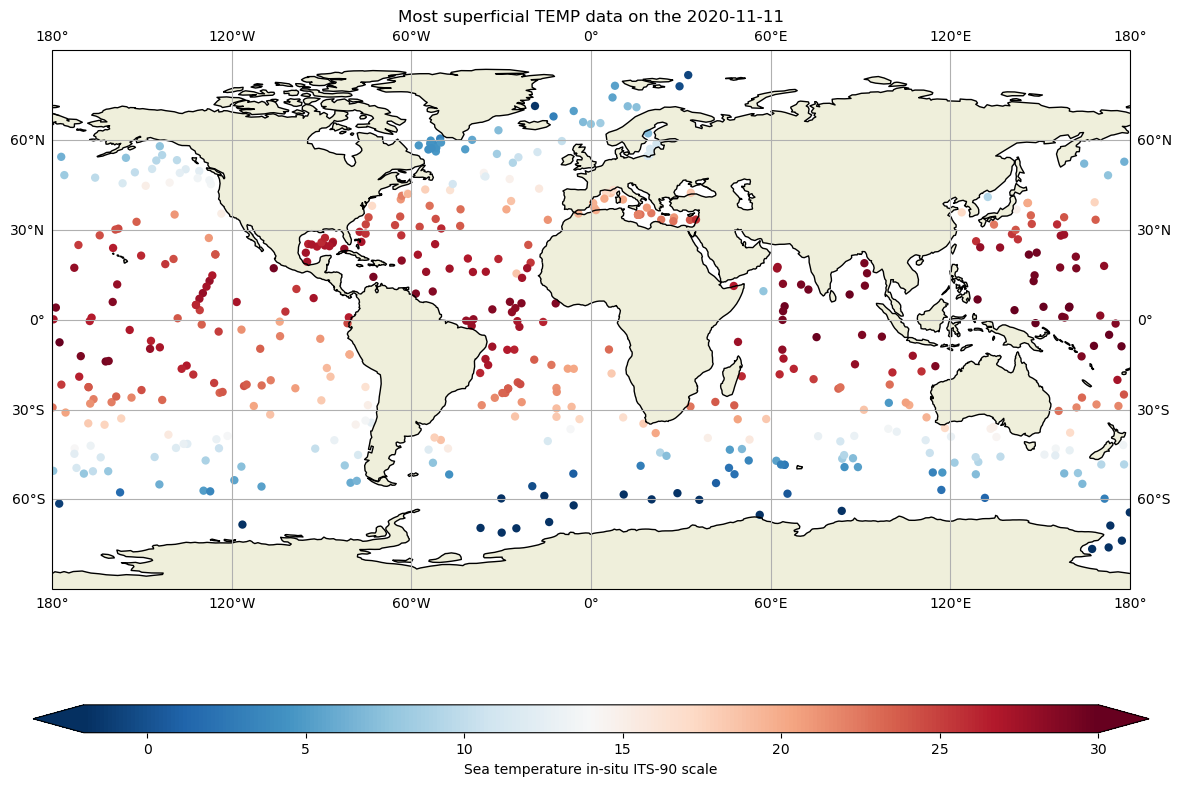
Or with a little of interpolation, we can get the Temperature a 10 dbar (roughly 10 m depth):
fig,ax = plt.subplots(figsize=(15,10),subplot_kw={'projection': ccrs.PlateCarree()})
ax.set_global()
for filein in ['../../Data/202107-ArgoData/geo/atlantic_ocean/2020/11/20201111_prof.nc',
'../../Data/202107-ArgoData/geo/pacific_ocean/2020/11/20201111_prof.nc',
'../../Data/202107-ArgoData/geo/indian_ocean/2020/11/20201111_prof.nc']:
#get each profile for the 3 oceans
DS=xr.open_dataset(filein)
lon=DS.LONGITUDE.values
lat=DS.LATITUDE.values
tempi= np.zeros(lon.shape[0])
tempi.fill(np.nan)
psali= np.zeros(lon.shape[0])
psali.fill(np.nan)
#interpolate at 10 dbar
for ip in range(0,DS.LONGITUDE.shape[0]):
tempi[ip]=np.interp(10,DS.PRES[ip,:],DS.TEMP[ip,:])
cs=ax.scatter(lon,lat,c=tempi,cmap="RdBu_r",vmin=-2, vmax=30, edgecolor='none')
ax.set_title(f"Data from {DS.JULD[0].values.astype('datetime64[D]')}")
ax.coastlines()
ax.add_feature(cartopy.feature.LAND.with_scale('110m'))
ax.gridlines(draw_labels=True, x_inline=False, y_inline=False);
ax.grid()
cbar=fig.colorbar(cs,ax=ax,extend='both',orientation='horizontal',shrink=.8,aspect=40)
cbar.set_label(dayPDS.TEMP.long_name)
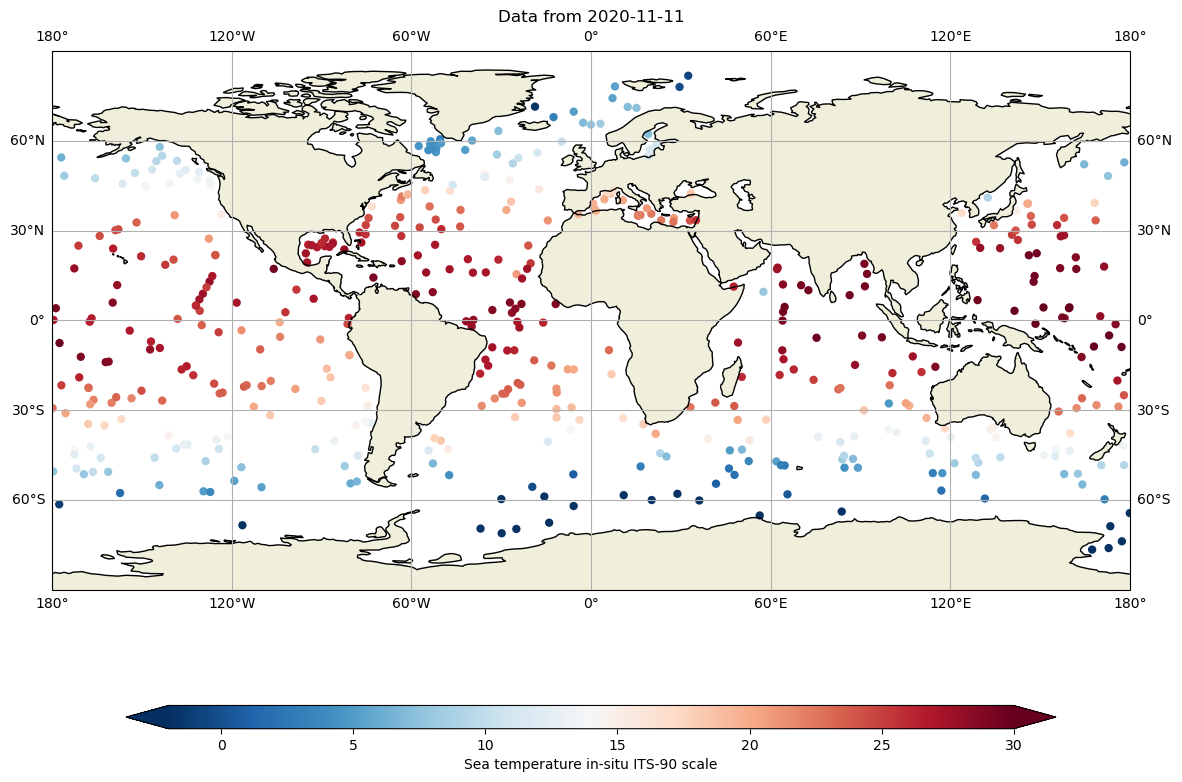
And we can evaluate the 10 dbar temperature during the whole month of november 2020:
fig,ax = plt.subplots(figsize=(15,10),subplot_kw={'projection': ccrs.PlateCarree()})
ax.set_global()
#For the 3 oceans
for basin in ['atlantic_ocean','pacific_ocean','indian_ocean']:
for iday in range(1,31):
filein=f"../../Data/202107-ArgoData/geo/{basin}/2020/11/202011{iday:02d}_prof.nc"
DS=xr.open_dataset(filein)
lon=DS.LONGITUDE.values
lat=DS.LATITUDE.values
tempi= np.zeros(lon.shape[0])
tempi.fill(np.nan)
for ip in range(0,lon.shape[0]):
tempi[ip]=np.interp(10,DS.PRES[ip,:],DS.TEMP[ip,:])
cs=ax.scatter(lon,lat,c=tempi,cmap="RdBu_r",vmin=-2, vmax=30, edgecolor='none')
ax.set_title(f"Data from {DS.JULD[0].values.astype('datetime64[M]')}")
ax.coastlines()
ax.add_feature(cartopy.feature.LAND.with_scale('110m'))
ax.gridlines(draw_labels=True, x_inline=False, y_inline=False);
ax.grid()
cbar=fig.colorbar(cs,ax=ax,extend='both',orientation='horizontal',shrink=.8,aspect=40)
cbar.set_label(dayPDS.TEMP.long_name)
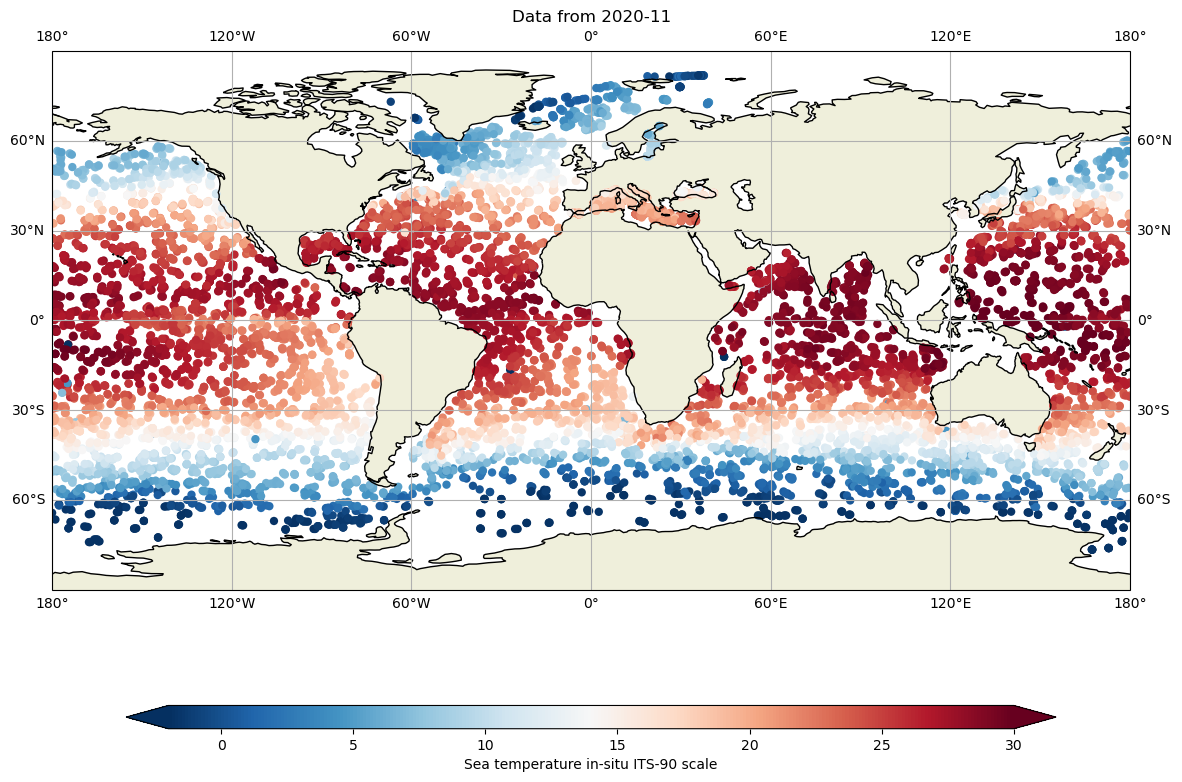
and salinity
fig,ax = plt.subplots(figsize=(15,10),subplot_kw={'projection': ccrs.PlateCarree()})
ax.set_global()
#For the 3 oceans
for basin in ['atlantic_ocean','pacific_ocean','indian_ocean']:
for iday in range(1,31):
filein=f"../../Data/202107-ArgoData/geo/{basin}/2020/11/202011{iday:02d}_prof.nc"
DS=xr.open_dataset(filein)
lon=DS.LONGITUDE.values
lat=DS.LATITUDE.values
psali= np.zeros(lon.shape[0])
psali.fill(np.nan)
for ip in range(0,lon.shape[0]):
psali[ip]=np.interp(10,DS.PRES[ip,:],DS.PSAL[ip,:])
cs=ax.scatter(lon,lat,c=psali,cmap="RdBu_r",vmin=33.5, vmax=38, edgecolor='none')
ax.set_title(f"Data from {DS.JULD[0].values.astype('datetime64[M]')}")
ax.coastlines()
ax.add_feature(cartopy.feature.LAND.with_scale('110m'))
ax.gridlines(draw_labels=True, x_inline=False, y_inline=False);
ax.grid()
cbar=fig.colorbar(cs,ax=ax,extend='both',orientation='horizontal',shrink=.8,aspect=40)
cbar.set_label(dayPDS.PSAL.long_name)
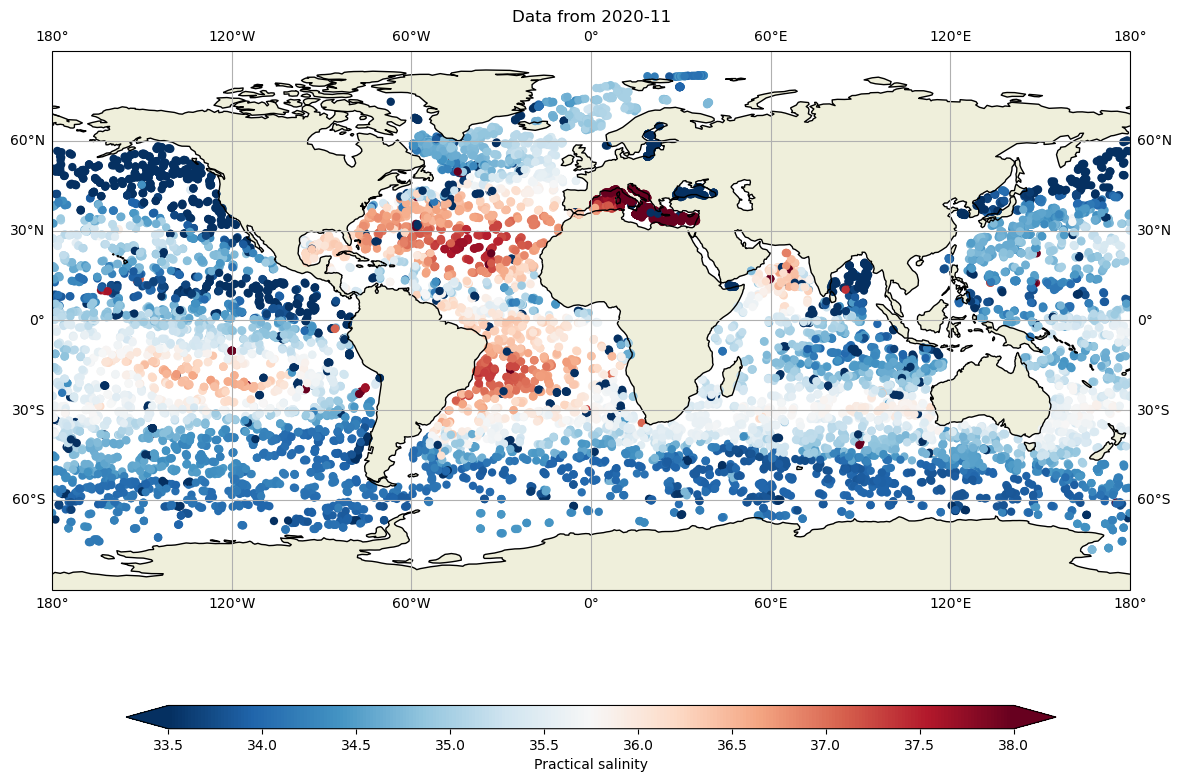
Let’s compare with 10 years ago:
fig,ax = plt.subplots(figsize=(15,10),subplot_kw={'projection': ccrs.PlateCarree()})
ax.set_global()
#For the 3 oceans
for basin in ['atlantic_ocean','pacific_ocean','indian_ocean']:
for iday in range(1,31):
filein=f"../../Data/202107-ArgoData/geo/{basin}/2010/11/201011{iday:02d}_prof.nc"
DS=xr.open_dataset(filein)
lon=DS.LONGITUDE.values
lat=DS.LATITUDE.values
tempi= np.zeros(lon.shape[0])
tempi.fill(np.nan)
for ip in range(0,lon.shape[0]):
tempi[ip]=np.interp(10,DS.PRES[ip,:],DS.TEMP[ip,:])
cs=ax.scatter(lon,lat,c=tempi,cmap="RdBu_r",vmin=-2, vmax=30, edgecolor='none')
ax.set_title(f"Data from {DS.JULD[0].values.astype('datetime64[M]')}")
ax.coastlines()
ax.add_feature(cartopy.feature.LAND.with_scale('110m'))
ax.gridlines(draw_labels=True, x_inline=False, y_inline=False);
ax.grid()
cbar=fig.colorbar(cs,ax=ax,extend='both',orientation='horizontal',shrink=.8,aspect=40)
cbar.set_label(dayPDS.TEMP.long_name)
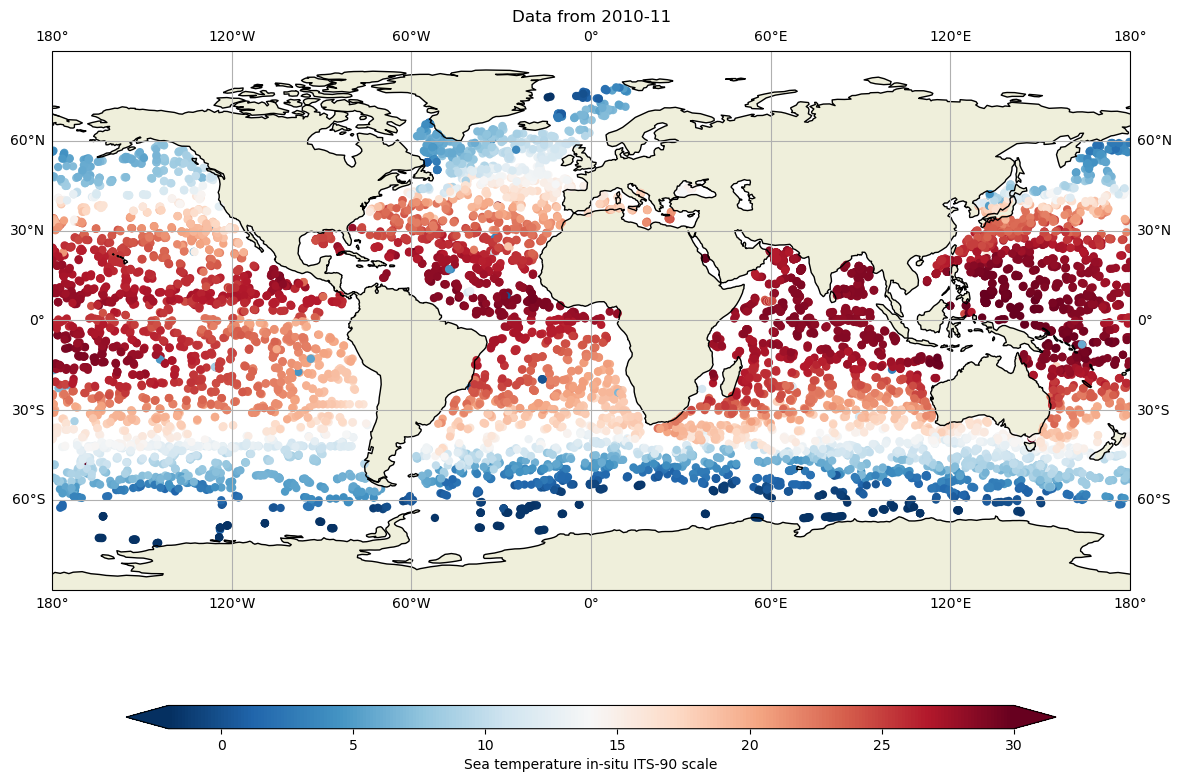
and salinity
fig,ax = plt.subplots(figsize=(15,10),subplot_kw={'projection': ccrs.PlateCarree()})
ax.set_global()
#For the 3 oceans
for basin in ['atlantic_ocean','pacific_ocean','indian_ocean']:
for iday in range(1,31):
filein=f"../../Data/202107-ArgoData/geo/{basin}/2010/11/201011{iday:02d}_prof.nc"
DS=xr.open_dataset(filein)
lon=DS.LONGITUDE.values
lat=DS.LATITUDE.values
psali= np.zeros(lon.shape[0])
psali.fill(np.nan)
for ip in range(0,lon.shape[0]):
psali[ip]=np.interp(10,DS.PRES[ip,:],DS.PSAL[ip,:])
cs=ax.scatter(lon,lat,c=psali,cmap="RdBu_r",vmin=33.5, vmax=38, edgecolor='none')
ax.set_title(f"Data from {DS.JULD[0].values.astype('datetime64[M]')}")
ax.coastlines()
ax.add_feature(cartopy.feature.LAND.with_scale('110m'))
ax.gridlines(draw_labels=True, x_inline=False, y_inline=False);
ax.grid()
cbar=fig.colorbar(cs,ax=ax,extend='both',orientation='horizontal',shrink=.8,aspect=40)
cbar.set_label(dayPDS.PSAL.long_name)
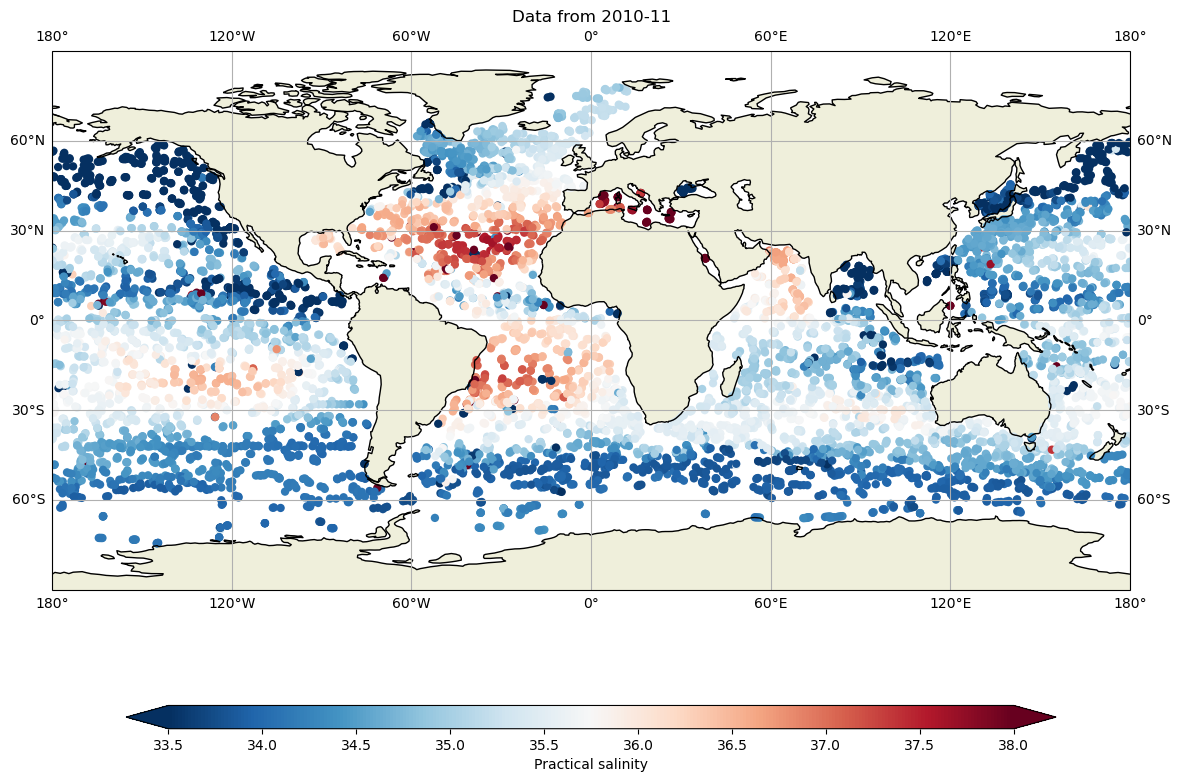
and it is possible to get the WMO of all the platforms that measured during this month, together with its data acquisition center. Hence, we can download the netCDF files for each cycle if necessary:
WMOs=np.array([])
DACs=np.array([])
#read all the basins
for basin in ['atlantic_ocean','pacific_ocean','indian_ocean']:
for iday in range(1,31):
filein=f"../../Data/202107-ArgoData/geo/{basin}/2020/11/202011{iday:02d}_prof.nc"
DS=xr.open_dataset(filein)
#look for the WMO and DAC for each float
DACs=np.append(DACs,DS.DATA_CENTRE.astype(str).values)
WMOs=np.append(WMOs,DS.PLATFORM_NUMBER.astype(int).values)
#Keep just the unique set of WMOs
WMOs, indices = np.unique(WMOs, return_index=True)
DACs=DACs[indices]
print(f"During november 2020 {WMOs.shape[0]} Argo floats where active:")
for ip in range(0,WMOs.shape[0],500):
print(f"{ip} WMO {WMOs[ip]} DAC {DACs[ip]}")
During november 2020 3862 Argo floats where active:
0 WMO 1901302.0 DAC BO
500 WMO 2902785.0 DAC HZ
1000 WMO 3901906.0 DAC BO
1500 WMO 4902932.0 DAC AO
2000 WMO 5904353.0 DAC AO
2500 WMO 5905235.0 DAC AO
3000 WMO 5906115.0 DAC AO
3500 WMO 6902938.0 DAC IF
we can also plot all the vertical profiles of salinity (‘PSAL’) for the november 11th 2020:
fig,ax = plt.subplots(figsize=(15,10))
ax.plot(dayADS.PSAL.transpose(),dayADS.PRES.transpose(),'o-')
ax.set_ylim(0,2000)
ax.invert_yaxis()
ax.set_xlabel(f"{dayADS.PSAL.long_name}")
ax.set_ylabel(f"{dayADS.PRES.long_name}");
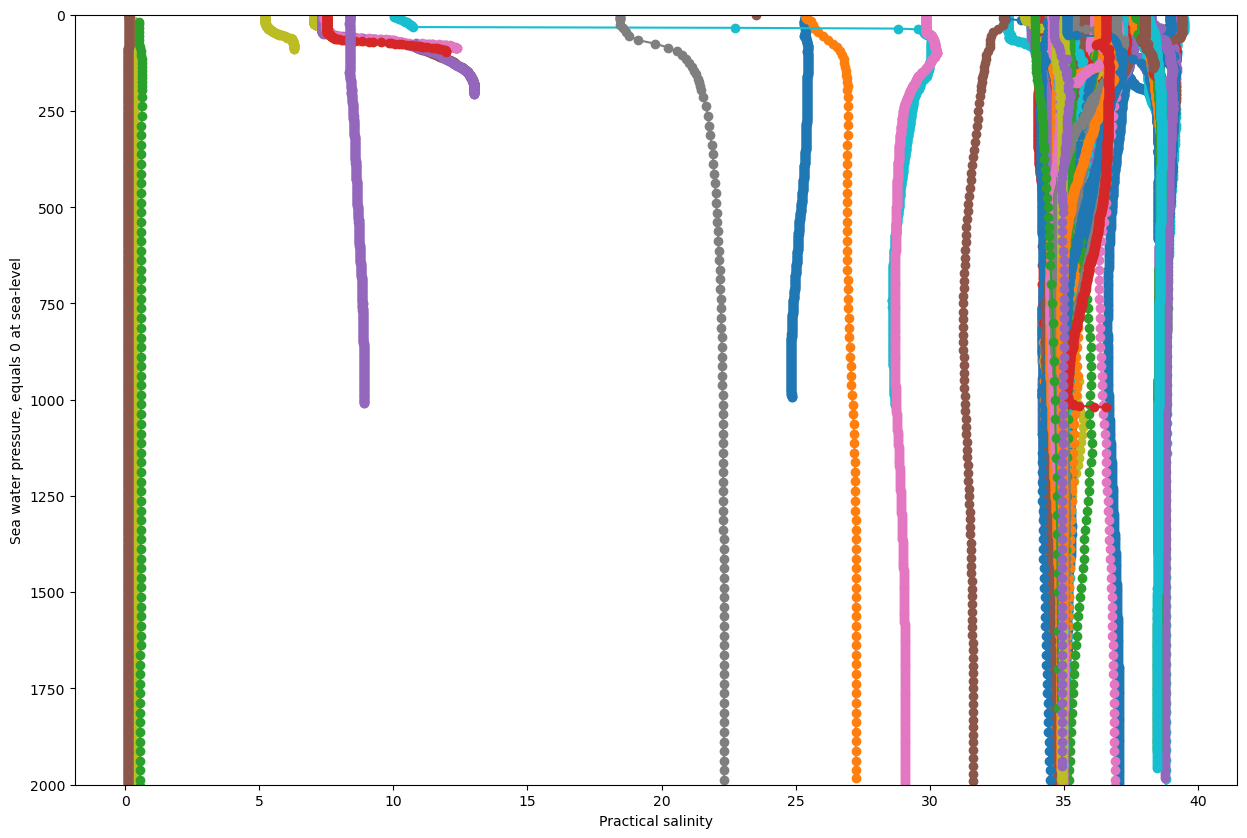
it is obvious, that there are some incorrect, or at least suspicious data.
In the netCDF file, there are a lot of the _QC variables. In the case of PSAL_QC, it changes for some profiles
fig, ax = plt.subplots(figsize=(20,10))
sc = ax.scatter(dayADS.PSAL, dayADS.PRES, c=dayADS.PSAL_QC, vmin=0, vmax=9, cmap=qcmap)
colorbar_qc(qcmap, ax=ax)
ax.grid()
ax.set_ylim(0,2000)
ax.invert_yaxis()
ax.set_xlabel(f"{dayADS.PSAL.long_name}")
ax.set_ylabel('Pressure')
ax.set_title(f"PSAL {dayADS.PSAL_QC.long_name}");
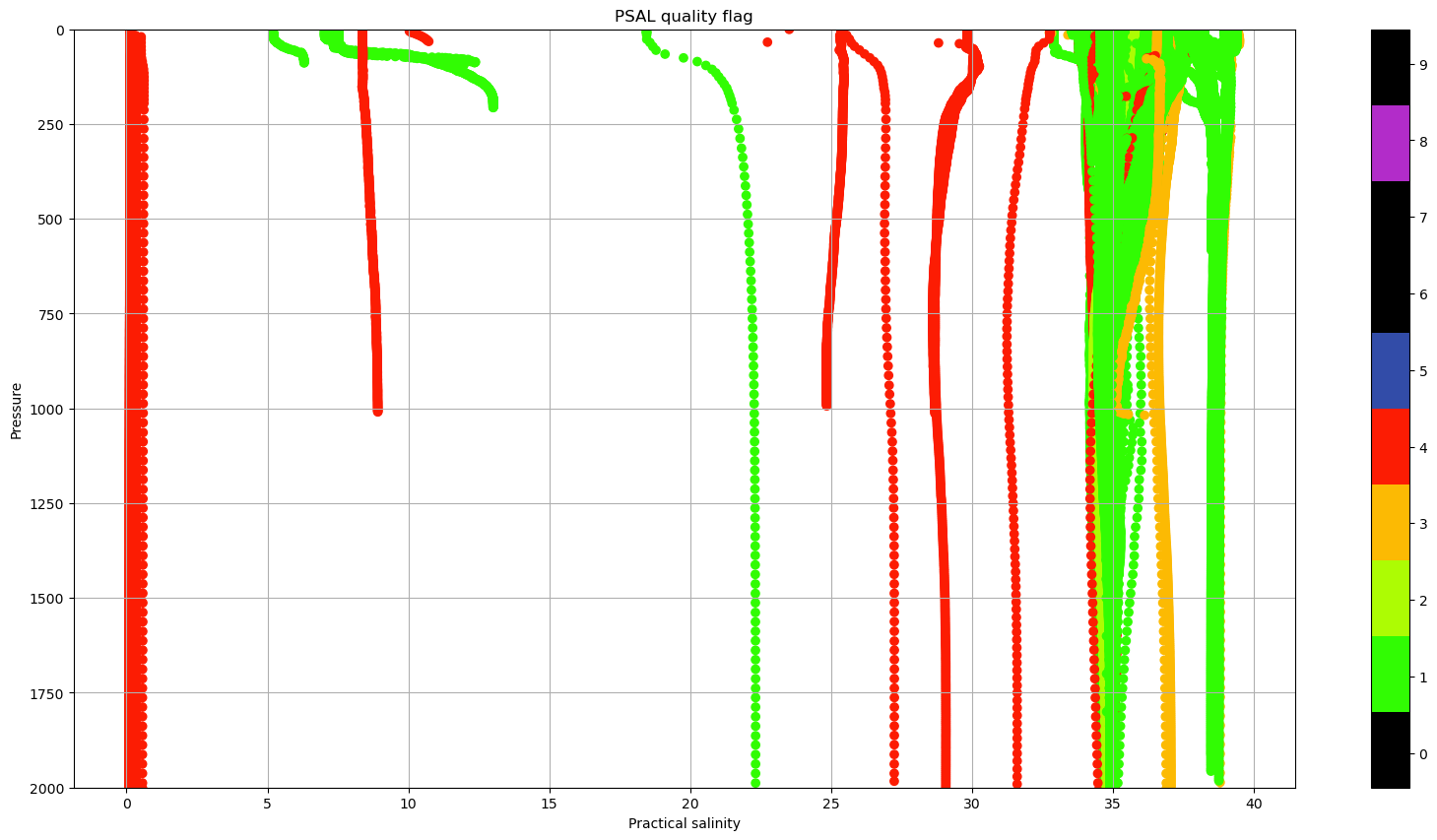
In sections Real Time quality control data and Delayed mode data you may learn everything about the use of this quality control flags, so you can choose the best data available!
