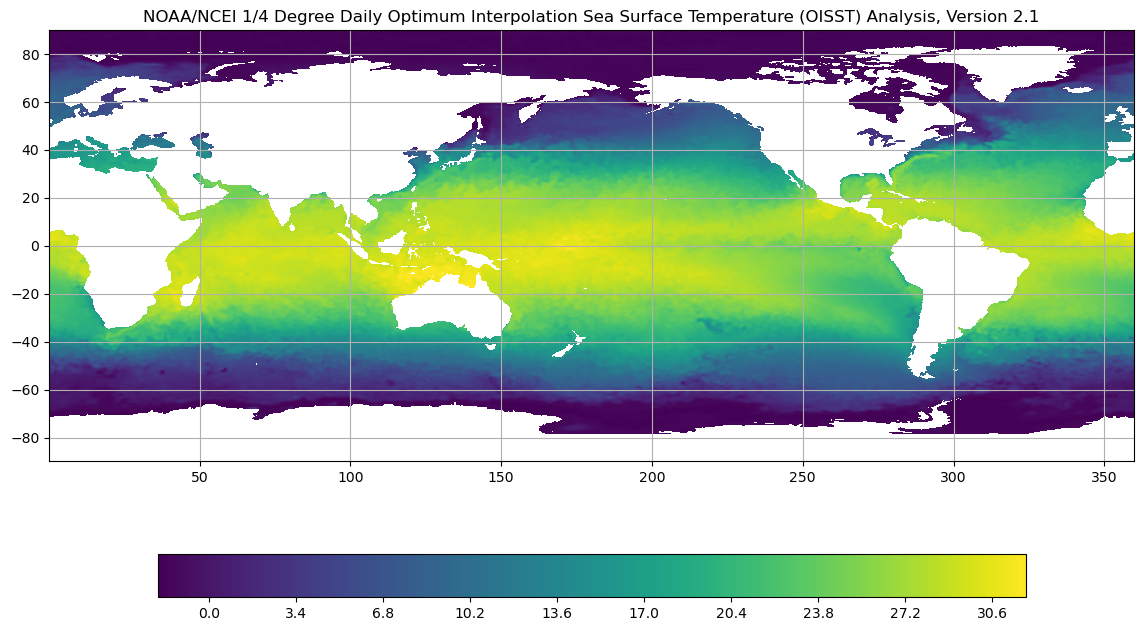The netCDF format#
What is NetCDF?#
The Argo Online School 311 - Using Argo Data. The netCDF format.
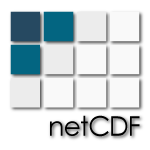 netCDF stands for Network Common Data Form and it is a set of software libraries and machine-independent data formats that support the creation, access, and sharing of array-oriented scientific data. It is also a community standard for sharing scientific data.
netCDF stands for Network Common Data Form and it is a set of software libraries and machine-independent data formats that support the creation, access, and sharing of array-oriented scientific data. It is also a community standard for sharing scientific data.
NetCDF is maintained by Unidata, one of the University Corporation for Atmospheric Research (UCAR)’s Community Programs (UCP). Unidata also supports and maintains netCDF programming interfaces for C, C++, Java, and Fortran. Programming interfaces are also available for Python, IDL, MATLAB, R, Ruby, and Perl. Thanks UCAR!
How is the netCDF format?#
The Argo Online School 312 - Using Argo Data. The netCDF format: How is the netCDF format?
The properties that make netCDF so useful are the following ones:
Self-Describing A netCDF file includes information about the data it contains.
Portable A netCDF file can be accessed by computers with different ways of storing integers, characters, and floating-point numbers.
Sharable One writer and multiple readers may simultaneously access the same netCDF file.
Scalable Small subsets of large datasets in various formats may be accessed efficiently through netCDF interfaces, even from remote servers.
Appendable Data may be appended to a properly structured netCDF file without copying the dataset or redefining its structure.
Archivable Access to all earlier forms of netCDF data will be supported by current and future versions of the software.
Exploring a netCDF File#
Let’s see most of these properties of a netCDF file by using actual data from the high-resolution Blended Analysis of daily Sea Surface Temperature, NOAA OI SST V2 High-Resolution Dataset Thanks NOAA!!
I have pre-downloaded the daily data from 2020 and it is in the ./Data folder. Refer to the section Data used in the Argo Online School to learn how to download the data, if you have not done it yet.
Although there are several methods to read netCDF data in python, we will begin with netcdf4-python, the unidata Python interface to the netCDF C library.
Let’s import the libraries.
import netCDF4
import numpy as np
fileExampleNC='../../Data/sst.day.mean.2020.nc'
Open the netCDF file#
We will create SST, a Dataset object, representing an open netCDF file. The data actually is not read yet, just have a reference to the variable object with metadata).
ncDS = netCDF4.Dataset(fileExampleNC)
type(ncDS)
netCDF4._netCDF4.Dataset
And here it comes the Self-Describing property of the netCDF format, with all information about the data it contains. The information provided depends on the particular data set, as we will see for Argo data. Printing the object gives you a summary of the netCDF metadata.
print(ncDS)
<class 'netCDF4.Dataset'>
root group (NETCDF4_CLASSIC data model, file format HDF5):
Conventions: CF-1.5
title: NOAA/NCEI 1/4 Degree Daily Optimum Interpolation Sea Surface Temperature (OISST) Analysis, Version 2.1
institution: NOAA/National Centers for Environmental Information
source: NOAA/NCEI https://www.ncei.noaa.gov/data/sea-surface-temperature-optimum-interpolation/v2.1/access/avhrr/
References: https://www.psl.noaa.gov/data/gridded/data.noaa.oisst.v2.highres.html
dataset_title: NOAA Daily Optimum Interpolation Sea Surface Temperature
version: Version 2.1
comment: Reynolds, et al.(2007) Daily High-Resolution-Blended Analyses for Sea Surface Temperature (available at https://doi.org/10.1175/2007JCLI1824.1). Banzon, et al.(2016) A long-term record of blended satellite and in situ sea-surface temperature for climate monitoring, modeling and environmental studies (available at https://doi.org/10.5194/essd-8-165-2016). Huang et al. (2020) Improvements of the Daily Optimum Interpolation Sea Surface Temperature (DOISST) Version v02r01, submitted.Climatology is based on 1971-2000 OI.v2 SST. Satellite data: Pathfinder AVHRR SST and Navy AVHRR SST. Ice data: NCEP Ice and GSFC Ice. Data less than 15 days old may be subject to revision.
dimensions(sizes): time(366), lat(720), lon(1440)
variables(dimensions): float64 time(time), float32 lat(lat), float32 lon(lon), float32 sst(time, lat, lon)
groups:
Exploring a netCDF File with xarray#
 Before continuing with the descrption of the netCDF format, we would swtich to xarray, since is easier and designed specifically to deal with netCDF files!
Before continuing with the descrption of the netCDF format, we would swtich to xarray, since is easier and designed specifically to deal with netCDF files!
Although netCDF4-python provides a lower-level interface for working with netCDF in Python, xarray uses netCDF4-python internally, it is more user-friendly than netCDF4. Additionally, xarray is used by argopy, the Argo data python library that aims to ease Argo data access, and that is also used in te Argo Online School. xarray does not yet support all of netCDF4-python’s features, such as modifying files on-disk, but this is beyond the objective of this school.
A brief introduction for xarray could be found here
Open the netCDF file with xarray#
First, we have to import the xarray library, and netcdf4 matplotlib, since both are used internally by xarray.
import netCDF4
import xarray as xr
import numpy as np
from matplotlib import pyplot as plt
%matplotlib inline
Opening the netCDF fils is straightforward, we create xrDS, a Dataset object, representing an open netCDF file. The data is not read yet, it just has a reference to the variable object with metadata.
xrDS = xr.open_dataset(fileExampleNC)
type(xrDS)
xarray.core.dataset.Dataset
Once again printing the object gives you information about the data:
print(xrDS)
<xarray.Dataset> Size: 2GB
Dimensions: (time: 366, lat: 720, lon: 1440)
Coordinates:
* time (time) datetime64[ns] 3kB 2020-01-01 2020-01-02 ... 2020-12-31
* lat (lat) float32 3kB -89.88 -89.62 -89.38 -89.12 ... 89.38 89.62 89.88
* lon (lon) float32 6kB 0.125 0.375 0.625 0.875 ... 359.4 359.6 359.9
Data variables:
sst (time, lat, lon) float32 2GB ...
Attributes:
Conventions: CF-1.5
title: NOAA/NCEI 1/4 Degree Daily Optimum Interpolation Sea Surf...
institution: NOAA/National Centers for Environmental Information
source: NOAA/NCEI https://www.ncei.noaa.gov/data/sea-surface-temp...
References: https://www.psl.noaa.gov/data/gridded/data.noaa.oisst.v2....
dataset_title: NOAA Daily Optimum Interpolation Sea Surface Temperature
version: Version 2.1
comment: Reynolds, et al.(2007) Daily High-Resolution-Blended Anal...
And here it comes the Self-Describing property of the netCDF format, with all information about the data it contains. The information provided depends on the particular data set, as we will see for Argo data.
Meta-information#
However xarray has implemented a more user-friendly way of accessing the metadata stored in the Dataset, just typing the variable:
xrDS
<xarray.Dataset> Size: 2GB
Dimensions: (time: 366, lat: 720, lon: 1440)
Coordinates:
* time (time) datetime64[ns] 3kB 2020-01-01 2020-01-02 ... 2020-12-31
* lat (lat) float32 3kB -89.88 -89.62 -89.38 -89.12 ... 89.38 89.62 89.88
* lon (lon) float32 6kB 0.125 0.375 0.625 0.875 ... 359.4 359.6 359.9
Data variables:
sst (time, lat, lon) float32 2GB ...
Attributes:
Conventions: CF-1.5
title: NOAA/NCEI 1/4 Degree Daily Optimum Interpolation Sea Surf...
institution: NOAA/National Centers for Environmental Information
source: NOAA/NCEI https://www.ncei.noaa.gov/data/sea-surface-temp...
References: https://www.psl.noaa.gov/data/gridded/data.noaa.oisst.v2....
dataset_title: NOAA Daily Optimum Interpolation Sea Surface Temperature
version: Version 2.1
comment: Reynolds, et al.(2007) Daily High-Resolution-Blended Anal...and all these meta information can be used for any purpose, for instance to:
To list of all the data variables in the netCDF file#
xrDS.data_vars
Data variables:
sst (time, lat, lon) float32 2GB ...
To list some attributes of the variables and coordinates in the data set:#
for d in xrDS.data_vars:
print(xrDS.data_vars[d].long_name)
print(xrDS.data_vars[d].dims)
Daily Sea Surface Temperature
('time', 'lat', 'lon')
for d in xrDS.coords:
print(xrDS.coords[d].long_name,xrDS.sizes[d])
Time 366
Latitude 720
Longitude 1440
Or to use the general information of the data set:#
print('We are exploring', xrDS.attrs['dataset_title'] ,'from ',xrDS.attrs['source'], 'in its version', xrDS.attrs['version'])
We are exploring NOAA Daily Optimum Interpolation Sea Surface Temperature from NOAA/NCEI https://www.ncei.noaa.gov/data/sea-surface-temperature-optimum-interpolation/v2.1/access/avhrr/ in its version Version 2.1
print('We are exploring', xrDS.dataset_title ,'from ',xrDS.source, 'in its version', xrDS.version)
We are exploring NOAA Daily Optimum Interpolation Sea Surface Temperature from NOAA/NCEI https://www.ncei.noaa.gov/data/sea-surface-temperature-optimum-interpolation/v2.1/access/avhrr/ in its version Version 2.1
Let’s see how to access the data#
the data variable objects are stored by name in data_vars dict and printing the variable yields summary info as: range, long_name for the variable, dimensions, fillvalue, etc. All the information necessary used to use the variable
xrDS.data_vars['sst']
<xarray.DataArray 'sst' (time: 366, lat: 720, lon: 1440)> Size: 2GB
[379468800 values with dtype=float32]
Coordinates:
* time (time) datetime64[ns] 3kB 2020-01-01 2020-01-02 ... 2020-12-31
* lat (lat) float32 3kB -89.88 -89.62 -89.38 -89.12 ... 89.38 89.62 89.88
* lon (lon) float32 6kB 0.125 0.375 0.625 0.875 ... 359.4 359.6 359.9
Attributes:
long_name: Daily Sea Surface Temperature
units: degC
valid_range: [-3. 45.]
precision: 2.0
dataset: NOAA High-resolution Blended Analysis
var_desc: Sea Surface Temperature
level_desc: Surface
statistic: Mean
parent_stat: Individual Observations
actual_range: [-1.8 35.059998]We can extract just one single Data variable. In the case of the NOAA Daily Optimum Interpolation Sea Surface Temperature, there is only one Data variable, SST, but it is useful for later when we use the Argo data:
print the variable yields summary info: range, long_name for the variable, dimensions, fillvalue, etc. All the information necessary is used to use the variable.
xarray is so clever that it will maintain its coordinates, time, lat and lon, in this case.
# Just focus on Sea Surface Temperature variable
sst = xrDS.sst
sst
<xarray.DataArray 'sst' (time: 366, lat: 720, lon: 1440)> Size: 2GB
[379468800 values with dtype=float32]
Coordinates:
* time (time) datetime64[ns] 3kB 2020-01-01 2020-01-02 ... 2020-12-31
* lat (lat) float32 3kB -89.88 -89.62 -89.38 -89.12 ... 89.38 89.62 89.88
* lon (lon) float32 6kB 0.125 0.375 0.625 0.875 ... 359.4 359.6 359.9
Attributes:
long_name: Daily Sea Surface Temperature
units: degC
valid_range: [-3. 45.]
precision: 2.0
dataset: NOAA High-resolution Blended Analysis
var_desc: Sea Surface Temperature
level_desc: Surface
statistic: Mean
parent_stat: Individual Observations
actual_range: [-1.8 35.059998]It is also possible to use the attributes of a data variable.
print(sst.long_name+' from the '+sst.dataset +' is in '+sst.units)
Daily Sea Surface Temperature from the NOAA High-resolution Blended Analysis is in degC
And we can show the mean value of sst, at given latitude. We use ‘nearset’ to tell xarray to select the data close to 28N and 18W(=342), sice the data is not at every degree. We could interpolate at 28N, but this is beyond the purpose of the AoS, we are just teaching how easy is to read a netCDF file.
sst.sel(lat=(28),lon=(360-18), method='nearest').mean(dim=('time'))
<xarray.DataArray 'sst' ()> Size: 4B
array(21.915901, dtype=float32)
Coordinates:
lat float32 4B 28.12
lon float32 4B 342.1Using the data#
Let’s use the data!. First, let’s plot the time series of SST, for 2020, near the beautiful Canary Islands (28N 18W). Once again we use the ‘nearest’ value:
sst.sel(lon=(360-18), lat=28, method='nearest').plot();
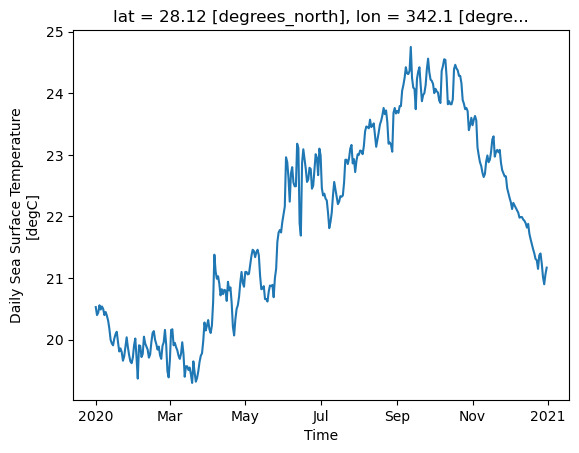
Or, we can just plot the sst mean field during 2020, for the whole ocean:
fig, ax = plt.subplots(figsize=(14,8))
sst.mean(dim='time').plot(vmin=-2, vmax=30) #vmin and vmax is for the colobar range
ax.grid(); #adding a geographical grid
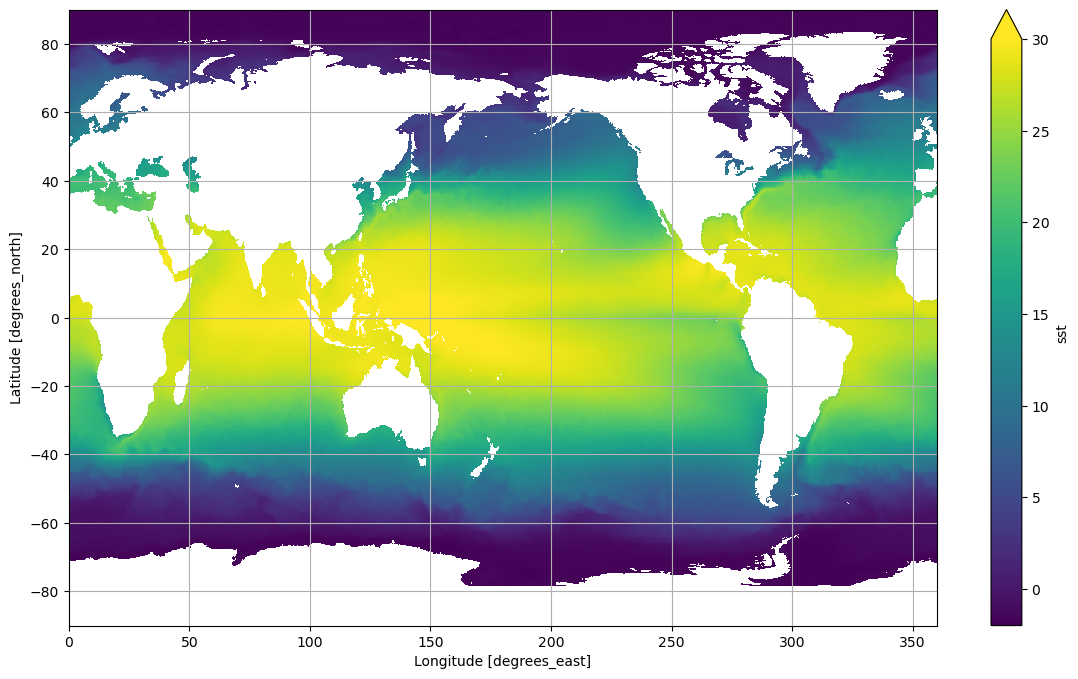
and how is the mean variation along the latitude:
fig, ax = plt.subplots(figsize=(14,8))
sst.mean(dim=('time', 'lon')).plot();
ax.grid();
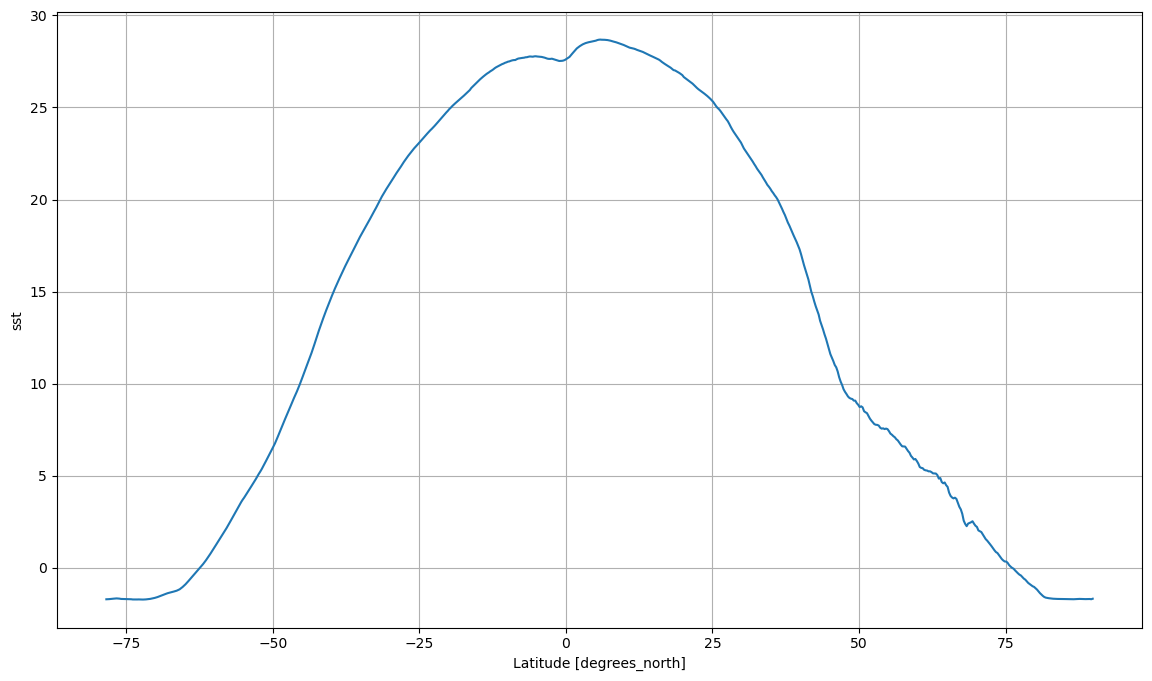
Closing your netCDF file#
It’s good to close netCDF files:
xrDS.close()
Remote data access via openDAP#
With OPeNDAP, you can also accesss the data using an URL rather than a local path. using xarray with a data server with OPEnDAP it is like having the file locally, the only difference is that you provide a different path. OPeNDAP stand for Open-source Project for a Network Data Access Protocol
However, be aware that sometimes remote access could be very slowly or even fail
dap_url="http://psl.noaa.gov/thredds/dodsC/Datasets/noaa.oisst.v2.highres/sst.day.mean.2020.nc"
dataOP = xr.open_dataset(dap_url,decode_times=False)
With OPeNDAP we have all the metaoinformation of a netcdf file:
dataOP
<xarray.Dataset> Size: 2GB
Dimensions: (time: 366, lat: 720, lon: 1440)
Coordinates:
* time (time) float64 3kB 8.035e+04 8.035e+04 ... 8.072e+04 8.072e+04
* lat (lat) float32 3kB -89.88 -89.62 -89.38 -89.12 ... 89.38 89.62 89.88
* lon (lon) float32 6kB 0.125 0.375 0.625 0.875 ... 359.4 359.6 359.9
Data variables:
sst (time, lat, lon) float32 2GB ...
Attributes:
Conventions: CF-1.5
title: NOAA/NCEI 1/4 Degree Daily Optimum Inter...
institution: NOAA/National Centers for Environmental ...
source: NOAA/NCEI https://www.ncei.noaa.gov/data...
References: https://www.psl.noaa.gov/data/gridded/da...
dataset_title: NOAA Daily Optimum Interpolation Sea Sur...
version: Version 2.1
comment: Reynolds, et al.(2007) Daily High-Resolu...
DODS_EXTRA.Unlimited_Dimension: timeWe can select the first dat of the year and visualize it:
sst=dataOP.sst.isel(time=0).load()
lon=dataOP.lon.load()
lat=dataOP.lat.load()
we have used .load() to load the data locally, before that all the operation where just pointers to the data in the remote server
fig, ax = plt.subplots(figsize=(14,8))
cs=ax.contourf(lon,lat,sst,levels=np.arange(-2,32,.1))
ax.set_title(dataOP.title)
ax.grid()
fig.colorbar(cs, orientation='horizontal', shrink=0.8);